Configuring Git
-
Settings
- Name
- Default Editor
- Line Ending
-
Levels
- System: All users
- Global: All repositories of the current user
- Local: The current repository
$ git config --global user.name "hackcraker"
$ git config --global user.email mgyuchen@163.com
$ git config --global core.editor vim
# 用于多平台协作
$ git config --global core.autocrlf input
Creating Snapshots
Initializing a repository
git init
Staging files
- Stages a single file:
git add file1.js - Stages multiple files:
git add file1.js file2.js - Stages with a pattern:
git add *.js - Stages the current directory and all its content:
git add .
Viewing the status
- Full status:
git status - Short status:
git status -s
Committing the staged files
- Commits with a one-line message:
git commit -m "Message" - Opens the default editor to type a long message:
git commit
Skipping the staging area
- 只对modified的文件有效,对untracked的文件还是需要
git add只要加入staging area的文件,git才会去trackgit commit -am "Message"
Removing files
- Removes from working directory and staging area:
git rm file1.js - Removes from staging area only:
git rm --cached file1.js
Renaming or moving files
- 移动文件或者重命名文件时只需要一条命令就搞定
git mv file1.js file1.txt
Ignoring files
-
在repo的根目录创建一个
.gitignore的文件,在里面标注不想被git追踪的文件 这样在改动相关文件时git并不会显示有内容改动但这个只对git从未跟踪的文件上生效,否则还是会显示有内容改动 可以通过
git ls-files查看跟踪的文件Show information about files in the index and the working tree
为了解决这个问题,只需将相关文件从staging area删除,而不需从disk上真正的删除
git rm --cached file1.js
Short status
-
更简洁的查看文件状态
git status -s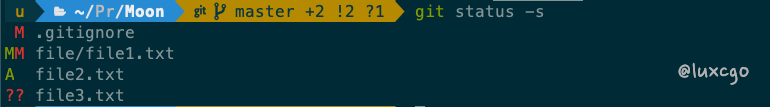
左边是staging area 右边是working directory
- 右M:本地有修改
- 左M:本地有修改并提交到了暂存区
- ??:新加的文件
- 左A:新加的文件并提交到了暂存区
Viewing the staged/unstaged changes
- Shows unstaged changes
git diff - Shows staged changes
git diff --staged - Same as the above
git diff --cached
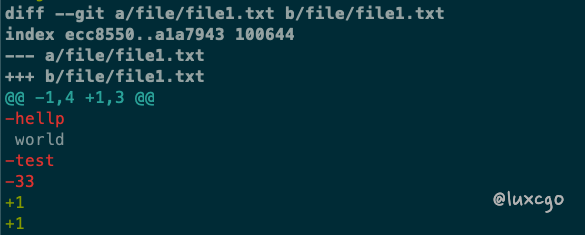
含义:@@ -start line, count +start line, count @@
Branching & Merging
Managing branches
- Creates a new branch called bugfix
git branch bugfix - Switches to the bugfix branch
git checkout bugfix - Same as the above
git switch bugfix - Creates and switches
git switch -C bugfix - Rename branch
git branch -m bugfix bugfix/signup - Deletes the bugfix branch
git branch -d bugfix
Comparing branches
-
Lists the commits in the bugfix branch not in master
git log master..bugfix -
Shows the summary of changes
git diff master..bugfix如果当前已经在master分支,可省略master..git diff bugfix增加一些可选项
git diff --name-only bugfixgit diff --name-status bugfix
Stashing
-
Creates a new stash
git stash push -m "New stash"默认不会stash untracked的file,需要加参数-agit stash push -am "New stash" -
Lists all the stashes
git stash list -
Shows the given stash
git stash show stash@{1}shortcut for stash@{1}git stash show 1 -
Applies the given stash to the working dir
git stash apply 1 -
Deletes the given stash
git stash drop 1 -
Deletes all the stashes
git stashclear
Collaboration
Workflow
- centralized:每个人都有push权限
- integration-manager:
- maintainer拥有push权限:pull fork repo → merge → push
- contributor:fork → clone → commit & push to fork repo → pull request
Cloning a repository
-
clone and rename: git clone url newName
git clone https://github.com/hackcraker/Mars.git MarsProject -
在git log中查看到的信息
(HEAD -> main, origin/main, origin/HEAD)origin指的是什么呢originis an alias on your system for a particular remote repository. It’s not actually a property of that repository.远端仓库在本地的名字是origin orgin/master: a remote tracking branch
-
check remote repositories
git remotegit remote -v
Syncing with remotes
-
Fetches master from origin
git fetch origin master -
Fetches all objects from origin
git fetch origin -
Shortcut for “git fetch origin” 将远程内容拉取到本地,但HEAD并没有改变
git fetchgit branch -vv同步HEAD指针git merge origin/main -
Fetch + merge
有可能会导致commit记录非线性
git pull已经出现了非线性的解决方法:
- 回滚到上次提交
git reset --hard HEAD~1 - ``git pull –rebase`
- 回滚到上次提交
-
Fetch + rebase 不产生新的节点,提交树一直向前
git pull --rebase -
Pushes master to origin
git push origin master -
Shortcut for “git push origin master”
git push
Sharing tags
- Pushes tag v1.0 to origin
git push origin v1.0 - Delete tag v1.0 from origin
git push origin --delete v1.0 - 本地删除tag v1.0
git tag -d v1.0
Sharing branches
- Shows remote tracking branches
git branch -r - Shows local & remote tracking branches
git branch -vv - Pushes bugfix to origin
git push -u origin bugfix - Removes bugfix from origin
git push -d origin bugfix - Removes bugfix from local
git branch -d bugfix
Github
-
配置公私钥 配好后本地通过ssh协议传输就不需要输入账号密码了 如果已经有repo的remote配置为HTTPS协议,需要更改相关地址如下:
git remote set-url origin git@github.com:USERNAME/REPOSITORY.git -
配置ssh代理
Host github.com HostName github.com User git # 走 HTTP 代理 ProxyCommand socat - PROXY:127.0.0.1:%h:%p,proxyport=7890 # 走 socks5 代理(如 Shadowsocks ) # ProxyCommand nc -v -x 127.0.0.1:7890 %h %p -
Configure Git to use a proxy
git config --global http.proxy 'http://127.0.0.1:7890' git config --global https.proxy 'http://127.0.0.1:7890'
Reference

本作品采用知识共享署名-非商业性使用-相同方式共享 4.0 国际许可协议进行许可。